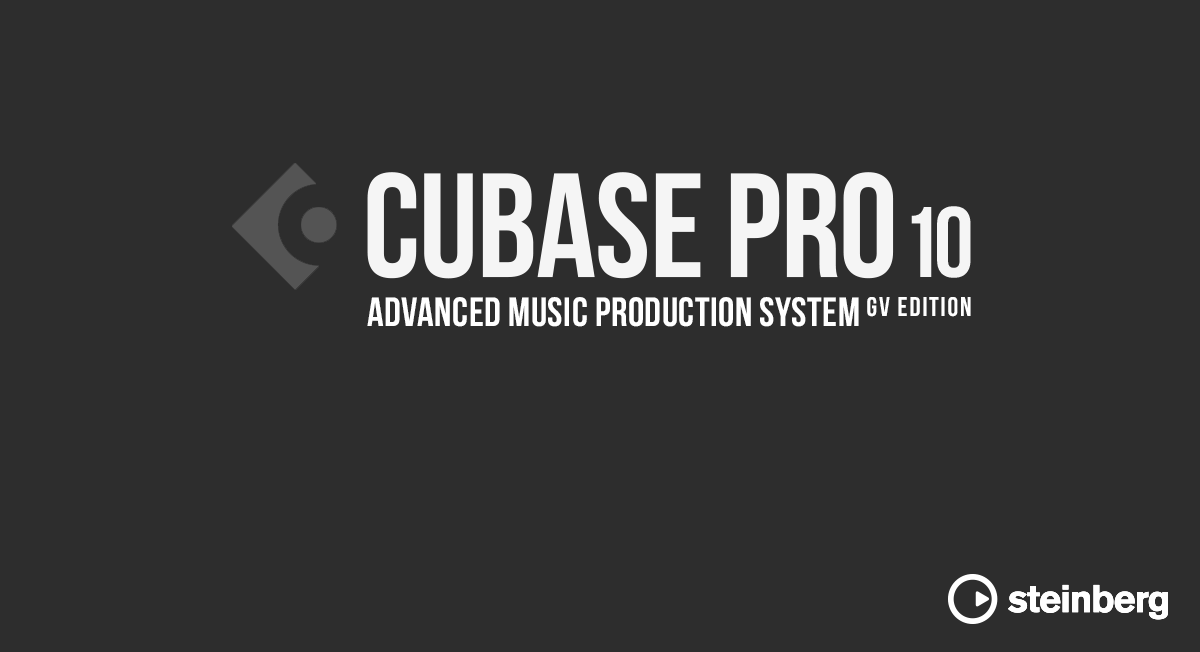Prerequisites: uTorrent ( windows) OR Transmission ( Mac Os / Windows / Linux)
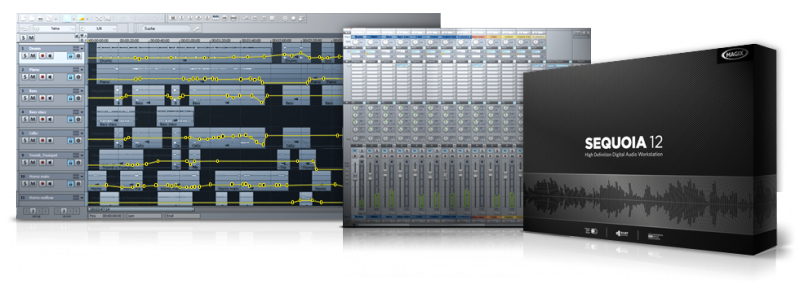
| Downloads | 247 |
|---|---|
| Size | 7.18GB |
| Year / Release Date | 09/17/2012 |
Description
Released by the German company MAGIX, the new Sequoia 12 audio workstation operates in high-definition format. In version 12, a significant improvement in the parameters of measurement and level control has been made, all modern broadcasting standards are supported, and a new concept of interfacing with external equipment has been introduced.
The Sequoia 12 can be used in the recording studio or broadcast, live or in the field. From recording and editing to mastering, Sequoia 12 delivers a seamless workflow that lets you get the job done better and faster. The developers of the Sequoia 12 took into account the requirements of modern professional production with its requirements for speed and quality of products when developing new features and improvements.
Loudness measurements according to EBU R 128 recommendations are an important part of the latest version, which supports the transition from peak-based measurements to loudness-based measurements, which is important for radio and television. Therefore, the display of the meter has been redesigned, and various visualization methods and presets for generally accepted international broadcast standards are now available.
The new workspace concept allows the user to customize the interface with a simple drag and drop. You can easily customize your workspace for any kind of work, be it audio post-production, mastering or broadcasting. For efficiency and speed, new macro functionality is provided, so frequently recurring processes can be saved and quickly activated using shortcuts.
Another useful feature is track-by-track spectral editing, which allows you to quickly deal with extraneous noise during live or multi-track recording. Additional features are available for complex spectral editing projects such as audio restoration.
Another time-saving feature is the new auto-ducker feature, which is especially useful for voice broadcasting, where background music can be automatically muted according to the audio signal.
In modern broadcasting, it is important to be able to edit in real time. In Sequoia 12, recordings can be exported during a broadcast and stored in a database where authorized employees can access them and leave information about the current state of the project.
New useful features include support for VCA groups that allow you to group tracks through virtual VCAs, and support for a 64-bit operating system.
install
1. Burn or mount the RETAIL-C1531_Sequoia12_DE-US-ES-FR-IT-II_CH1_120214_09-55.iso image into a virtual drive.
2. Install Sequoia 12.0.2.100 .
3. Install Sequoia 12.1.1.129 update .
Requirements
Supported OS
- Microsoft® Windows® 7
- Microsoft® Windows® Vista®
- Microsoft® Windows® XP
Minimum System Requirements
- Processor: 1.5GHz and higher
- RAM (32 Bit system): 1 GB Ram
- RAM (64 Bit system): 4 GB Ram
- Graphics card: Onboard graphic card with screen resolution of at least 1024 x 768
- Sound cards: ASIO and/or WDM compatible soundcard
- Hard disk space: 500 MB for minimal installation
- Drive: DVD drive (for installation)
optional:
- Burning: Requires CD/DVD ±R(W) recorder
- MP3 export: Requires Windows Media Player 10 or higher
- MIDI recording: MIDI interface
Supported file formats
- Export: MIDI-Standard-Format (MID), WAV, ACC, Broadcast WAV, MP3, CD-A, OGG-Vorbis, AIFF, WMA, FLAC
- Import: MIDI-Standard-Format (MID, GM, GS, XG), WAV, ACC, Broadcast WAV, MP3, CDA, OGG Vorbis, AIFF, FLAC, MOV, AVI (audio material)