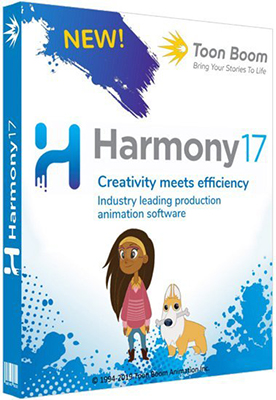Prerequisites: uTorrent ( windows) OR Transmission ( Mac Os / Windows / Linux)
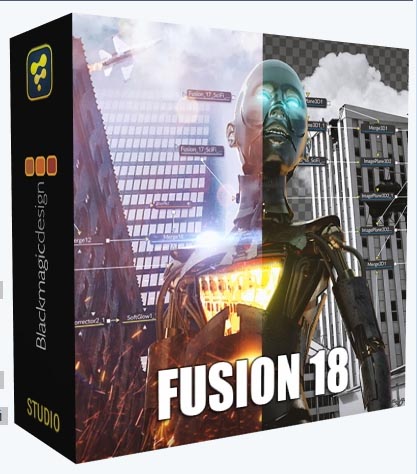
| Downloads | 53 |
|---|---|
| Size | 1.52 GB |
| Publisher | Blackmagic Design |
| Version | 18.6.6 Build 4 |
| Year / Release Date | 03.2024 |
Description
Fusion 18 is the world's most advanced compositing software for visual effects artists, broadcast and motion graphic designers, and 3D animators. Over the past 30 years, Fusion has been used in thousands of Hollywood blockbusters and television shows. Fusion has a powerful node-based interface that allows you to quickly and easily create complex effects by connecting different types of image processing tools together! You get a wide range of tools, incredible VR and 3D support, accelerated GPU performance, unlimited network rendering and much more! Fusion gives you everything you need to create breathtaking broadcast graphics, dramatic titles, and even major feature film visuals!
✔️ More information:
What's new in Fusion 18
Compositions created on the Fusion page can now be saved as a template and used on the edit or cut page! New animation curve modifiers can be used to automatically replay an animation when its duration is changed in an edit. Playing audio with a waveform display makes it easy to create precisely timed animations, there are shared markers with the edit page, and more. Additionally, 27 GPU accelerated Resolve FX effects have been added to the Fusion page, including denoising and sharpening tools on the color page! New node view bookmarks make it easier to navigate large computers, the toolbar can be customized with your favorite tools, and vertical layouts are supported in the node editor.
Among the new features in Fusion Studio 18.0 is the Custom Poly modifier for creating masks and strokes that can be animated using statements.
The Merge node has received several new blend modes, shown in the gif below, and imported PSD files should also retain their blend modes.
The release adds five new merging operations, including Conjoint and Disjoint for merging alpha channels, and Mask and Stencil for merging patterns.
The painting tool is GPU accelerated and should produce smoother strokes.
Workflow improvements include fractional UI scaling in Preferences, multi-button mode selection in the Inspector for Multiple Tools; When working with text, the Text+ color picker supports real-time preview.
Other changes include support for OpenColorIO 2.1.1 and OpenEXR 3.1.4, versions of the color management standard and EXR file format listed in the 2022 VFX Reference Platform specification.
Create effects using custom templates
Fusion templates allow you to create any effect and apply it to clips on the Edit and Build pages by dragging and dropping from the library. After the combined image is obtained, just save it as a macro, set the parameters necessary for display and click the Save button.
Automatically resize animation timing
These modifiers allow you to stretch or compress keyframes and add different types of animation. It automatically adjusts when Fusion titles or effects are placed on the timeline and the timing of the composition is changed.
Synchronizing animation to audio
Fusion now allows you to play an audio track from the timeline of the Edit or Assembly page. To listen, you can select the resulting mix or the track of the original clip. The keyframe window displays the waveform for extremely precise, audio-synced animation.
Using Vectors
Vectors with a variety of shapes (ellipses, rectangles, polygons, stars, and logical operators) make it easier to work with graphics in complex designs, while mesh, jitter, offset, and transform help you define custom animation settings. In addition, forms can be used as sources.
GPU Accelerated ResolveFX Plugins
The Fusion page has 27 new GPU Accelerated ResolveFX Plugins. They allow you to perform noise reduction and image restoration, increase sharpness, add blur, lighting and color effects. In addition, there are tools for texturing and styling, temporary processing, adjustments and retouching.
Personalize your workflow
Nodal structure bookmarks provide easy navigation to any element of the combined image, and customizable panels allow you to quickly switch between tools depending on the current task. Vertical configuration options free up additional space for displaying spline windows and keyframes during animation.
The world's biggest blockbusters
use the Fusion software package to work on a huge number of projects that become the most notable events in the world of cinema and television. With its help, the films Ant-Man, Red Sparrow and London Has Fallen were created, as well as a number of popular TV series, including Empire, NCIS and The Happening. Additionally, Fusion plays a big role in rendering scenes from video games such as Dawn of War III and Halo 5.
More features
Fusion has a huge set of tools for solving important tasks such as adding or removing individual elements, tracking objects, overlaying titles or creating special effects with particles. It's the premier product for compositing, keying, painting, and animation in VR and 3D, allowing you to perform a wide range of image processing in one system. In addition, you can import and render 3D objects and scenes from other applications, as well as build your own objects from scratch.
Broadcast Graphics and Titles
Animated Text
Powerful character generators allow you to add animated 2D or 3D text and titles in any language.
3D Motion Graphics
Using the Fusion 3D workspace, you can create incredibly deep animations that combine vector graphics, live images and 3D objects.
3D Particles
Create animated 3D effects in which particles interact with real objects under the influence of gravity, wind, and other physical phenomena.
Create visual effects
Compositing in true 3D space
By combining live images, 3D models, and lighting in a 3D workspace, you can create stunning photorealistic effects and motion graphics. Fusion's
dynamic object tracking
allows you to match object motion and stabilize cameras, rotoscoping points and brush strokes so that the real image and special effects are truly seamless.
Powerful keyers
Delta, Ultra, Chroma, Luma and Differential keyers help you create the most perfect composite image.
Vector drawing and rotoscoping
Powerful vector drawing and rotoscoping tools make it possible to generate masks for applying effects and correcting individual image elements.
Optical Flow Analysis
Fusion uses optimized optical flow analysis algorithms to generate motion vectors for frame adjustments, timing changes, image stabilization and image transformation.
Tools for working with stereoscopic 3D‑video
Fusion has a set of advanced mixing, alignment and image synchronization tools for working with stereoscopic‑3D‑video.
Huge number of filters and effects available
To create an unlimited number of effects, there are many built-in tools that you can use independently or, in Fusion Studio, in combination with plug-ins from other applications.
Virtual Reality and 3D
Panoramic View
For interactive work in a virtual reality environment, you can use a special window with a 360º panoramic view or a VR helmet.
3D Model Import and Rendering
Fusion allows you to import full 3D models from Maya, 3ds Max and Cinema 4D, then lighten or darken the material, build complex compositions and render with GPU acceleration.
Data-rich compositing
OpenEXR files let you use RGB data and XYZ coordinates of each pixel to interactively combine 2D images with 3D volumetric effects.
Scripting and Automation
Fusion allows game developers, 3D animators and computer artists to use open architecture to extend their own systems. The package supports scripting in Python and Lua, in which you can write scripts to create custom tools, exchange data between Fusion and other applications, automate repetitive tasks, and even add new features!
GPU Acceleration
Fusion is exceptionally fast and ideal for those who need to deliver a finished project within a tight deadline. With support for GPU-accelerated Metal, CUDA and OpenCL technologies, feedback is instantaneous and allows you to see the results of your actions in real time. Fusion 18 also optimizes the use of your graphics card, so you can focus more on your creative work without wasting time waiting for software to respond. Even when processing video in VR format, a material update rate of over 90 frames/s is achieved!
Unlimited rendering capabilities
Fusion uses the fastest rendering platform. To speed up the work, rendering can be performed on an unlimited number of computers connected to the same network. There is no volume limit or additional subscription costs. This significantly speeds up the rendering of complex scenes and allows for shorter production cycles without sacrificing quality or creativity.
Collaborate with a large team
When collaborating across a large creative team, color management and API-based scripting support automatically create timelines for reviewing and approving visual effects. This allows all team members to share comments, storyboards, versions, and annotations. Additionally, Fusion Studio provides a shared folder so that all users can easily access the project materials they need without having to copy and keep track of different items.
✔️ Release of Fusion Studio 18.6.6
✔️ Treatment procedure:
1. Install Install Fusion Studio v18.6.6.msi, run the program and click exit
2. Copy the fusionsystem.dll file from the Fix folder to the installation folder and confirm the replacement
3. Copy the blackmagic.lic file from the Fix folder to the C:\ProgramData\ folder Blackmagic Design\DaVinci Resolve\Support\.license and confirm replacement
3.1. Folder C:\ProgramData - hidden
3.2. Folder C:\ProgramData\Blackmagic Design\DaVinci Resolve\Support\.license - hidden
Default installation folder:
C:\Program Files\Blackmagic Design\Fusion 18
Requirements
☑ Microsoft Windows 10 (64-bit) and higher
☑ Minimum 16 GB RAM
☑ GPU with at least 2GB of VRAM which supports Metal, OpenCL 1.2 or CUDA 10
☑ Latest graphics driver as recommended by your GPU manufacturer